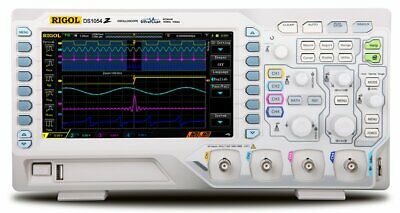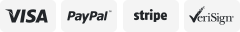-40%
NEW Tektronix TDS Scope Color CRT NuVision Display 154-0968-26.,115-09668-00
$ 131.47
- Description
- Size Guide
Description
Listing is for one (1) new open box ,color CRT for the Tektronix scopeTDS500/600/700 of any generation.
This Color CRT came from a closed electronic parts store.
Below is a descriptions I found for this CRT and how to replace and install on your scope.
-----------------------------------------------------------------
This new color display for any color TDS500/600/700 of any generation. The display only (with the color shutter built in), you provide and adjust the yoke you have with the scope you are repairing.
If your display is dull, a new CRT will likely repair this. You can turn up the brightness a couple of times per the service manual but eventually it won’t help. It is possible to rejuvenate color displays to a varying extent of success, I’ve never read about this for these displays however but people do rejuvenate displays; consult the internet and be the first…
If the display does nothing at all, the problem could be the display, the display driver board, or the color chip on the processor board. If it is the display or display driver board, you can figure this out with a known good display. If the display driver chip is bad, you can generally still use the rear VGA output and install a 640X480 LCD display; I personally have only seen the chip go bad on a few TDS600C’s, but it seems like the TDS700D’s would be in the same boat too.
Beware, swapping the display out can be a daunting task. The yokes some times work great with a new display maybe 50% of the time, work OK 25%, don’t work worth a damn and need to be adjusted 25% of the time. Generally, menus close to the outside corners of the display, are the most demanding and will bend; this is the distortion I am referring too. Turn the menus off and just view traces and the display might look fine, but activate other menus that take up more display space and display now obviously needs an adjustment.
If the display looks OK, but some edge/corners are not quite square (go thru the various menus), your probably better off not touching the yoke. IF the display is really bad you will need to adjust the yoke or live with the problem.
The yoke adjustment involves removing the display and display driver board, placing them outside of the scope by extending cabling, then adding a household fan to keep it cool. There are two metal rings at the rear of the yoke, you rotate these to position the entire display within the display frame; generally you should not touch this. At the front perimeter of the yoke there are rubber magnets that you have to rotate to clean up the edges and corner. This can take hours, you can adjust one corner of the display, only to discover that you ruined another corner. You have to use combinations of magnets, they have color codes, and you may have to move them around.
The factory was really good at this, I can’t say the same.
And you don’t want to literally kill yourself while you’re at it either. Do some reading and inform yourself of the risks and work arounds. There is a video about this on Youtube.
So, to simply replace the display this is what I do:
I am not a professional at this, this is hobby for me, I’m just saying what I’ve done in the past and survived.
Remove the rear cover and slide the scope out of the case not allowing the front of the scope to drop and hit the work surface w/a loud bang; disconcerting but the scope will be fine if it does. Stand the scope up and remove the floppy drive, now peal off the front bezel by twisting up at the edges with your finger, it can be very hard to do or quite easy depending on how many times it has been opened in the past. Carefully push out the inside corner of the front control panel with your finger tips from behind and remove the vulnerable flex cable and ground. Now remove the front bezel, screws, and any remaining floppy drive mounting parts. The front of the CRT should now be completely free of the scope frame.
Lay the scope back down and remove the processor board, the top board. Remove the screws to the plate below the processor board and remove that plate. Blow out with canned air and inspect for catastrophic damage, leaky caps or obvious hot spots in the power supply; your here anyway.
With the scope frame grounded, pull the CRT forward enough to slide a screw driver against the scope frame and under the High Voltage boot to discharge any charge present. Now disconnect any cables going directly to the CRT and yoke (make sure your not a conductor…), loosen clamp at the rear of the CRT and separate from the crt leaving that cabling in placed and still plugged into the display driver board.
Use witness marks on the yoke and a prominent feature on the inside of the CRT for future reference, for trace rotation… Release the yoke clamp, pry away old silicone-ish glue and move yoke to new display. Clamp yoke to new display attempting to have yoke in the exact same rotational position as the old CRT. Add silicone glue like the factory had it, you’ll have some working time before it hardens.
Put back together but don’t install the front bezel/floppy/case cover, or rear cover. Power the scope on and adjust trace rotation. If it wont adjust enough, you need to get back at the yoke, loosen the yoke clamp and rotate the yoke a hair.
Now that that is good, adjust brightness/contrast. So that the black background has no back light effect or glow, best if done in a constant lighting area that the scope will be used in. But not in direct sunlight or a dark room.
Now go through the scope menus, can you live with any of the edges that should look straight and square but are not, or do you need to take it all apart and spend some hours adjusting the yoke.
I don’t like adjusting these but the first might be interesting for you, maybe.
Here are some tips that may or may not be relevant:
When remotely mounted, if the display old or new powers on but is only in black and white, one of the mounting screw holes to the mid/front of the driver board needs to be grounded, I don’t remember which one and grounding tab might work too, I cant recall. If the color shutter is not working correctly, you can get a black and white display too (probably the display driver board).
When remotely mounted, the metal frame of the display must be grounded or you will be zapped if you touch it. Not sure if it’s static electricity or if it really is 15,000 volts…
The yoke that a black and white displays uses for this family of scopes is completely different from the color scopes, driver boards too. There are two styles of color driver boards/yokes, those with two trace rotation leads, and those with out. Either can be mixed, but you will now have to manually rotate the yoke to adjust trace rotation.
The service manual tells you how to make basic CRT adjustments. But there are possible adjustment points on the video processor board that you can make at your own peril; some will cut the life of the display processor board to minutes... R82 does work well for focus and seems safe (far right and towards the front).
The blue help menu is the last thing the display can show well when it is dieing. The inclusion of the image in an eBay add virtually guarantees the scope has display problems, in which case if the seller does not mention display issues he is probably a jerk and best avoided.
Color LCD active matrix display with native 640X480 are almost as good as a properly adjusted NuColor display in appropriate lighting conditions. The LCD display will be lighter, use less power, but is not a factory design, takes several dots to make a dot (not a sharp, but distortion as in the display adjustments above does not exist), is back lit so the blacks are not a black as the CRT (bleed thru). That said, tek would have used lcd’s back in the day if they were as available as now. Toss of a coin as far as which is better; the factory solution of course is designed from the ground up for this application, EMF is accounted for etc..
New Info about Display Rejuvination -
Aside from some reading, I know nothing first hand about this but if you happen to have or can cobble together a display rejuvenator this info may help. What I've read is that it will generally work to some extent, though the life of the fix may not approach a new display. Reprinted with permission...
"I just ran this on 4 more scopes and a frind's scope! Holy cow. Every one came back to 100% perfect and passed life tests at 100% Even with filament voltage drop the output passed at 100% output! With life test results like that they will last for years. Tektronix made a solid tube here. My buddy had been using his scope with a external monitor. The screen was black with the lights off!
These tubes are amazing. That mixed with this sencore CR7000 is a home run. I have fixed so many tubes over the years but just started with this sencore machine. The results are mind blowing.
Many of these old tubes have gel separation and there is no fix for that! You hang on to those tubes. They are gold!
I should of thought to make a You Tube Video on these!
I will do it for the next one!
Yes the settings are as follows.
Bias -10 "scope" single gun, Filament is 12v Heaters on 3 and 4 K1 and K2 are obvious if you look into the glass.
I used the alligator clip adapter but I bet plug 8 on my machine would work too. It's crazy that Sencore did not have this tube listed. "
I've read on a forum that you can remove the gel and put back together, the time I tried this it was an epic pain in the ass, and I was afraid the display would implode; the CRT and color shutter assembly are seriously bonded together . But if you have more time than money... Safety glasses!
---------------------------------------------------------------
Shipping
Shipping will be USPS Ground to the lower 48 and insured for the sale amount plus the shipping fee quoted, . It will be well packaged.
Warranty
The CRT is describe as above, no more, no less.
This is a no warranty of any kind and it sold as it, no return.
If damaged or lost during shipment the sole remedy will be via shipping insurance.
Please note that if there is an insurance claim the shipper will only deal with the party that actually initiated the shipment(me).
They will have the other party verify what the shipping party is claiming.
Please contact me immediately if there is damage,
take photos and keep all packaging material. If possible, have the delivery person note damage when delivered.
Serious buyers only. Please do not bid if you can’t pay for the item